OK if you follow me on Snapchat you will have seen my snaps last night on the APPS that are out there at the moment for Smart Points... Most of us have smart phones so there's no need to purchase the calculator in class unless it's something you really want... I know some people aren't so techy but here's a little breakdown on how to download the WW calculator to your phone and two other apps that are worth a look!
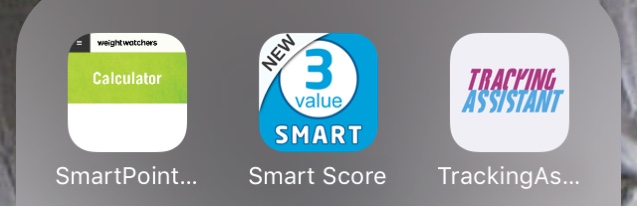
So firstly... find www.weightwatchers.ie on your internet browser....
On the top left is the little black menu, when you click on it, you'll see the list below...
Click on the SmartPoints Calculator and it will appear on your screen...
On an Iphone, click on the the symbol highlighted below...
This menu will then pop up and click on the 'add to home screen' button...
This option will come up, you can change the name etc if it's too long and then hit ADD...
Et Voila! It will be an icon on your home page...
once you click on it, it will automatically open the calculator for you...
There is a way to do this on Android phones too...
this link should help... click >>>HERE
The other two apps are just as handy! Both work the same way and both have had updates this week to include calculators to work out your Fitpoints! So, update them when they pop up!
Smart Score and Tracking Assistant...
Again, input the nutritional info and hit the button... easy! Tracking Assistant also has the original
ProPoints calculator for people sticking with those...
And shameless plug...
if you're over on the APP store... have a look for me!
I'm no techy believe me but there's some new stuff coming on the app
over the next few months to keep us all on track!
















No comments
Post a Comment